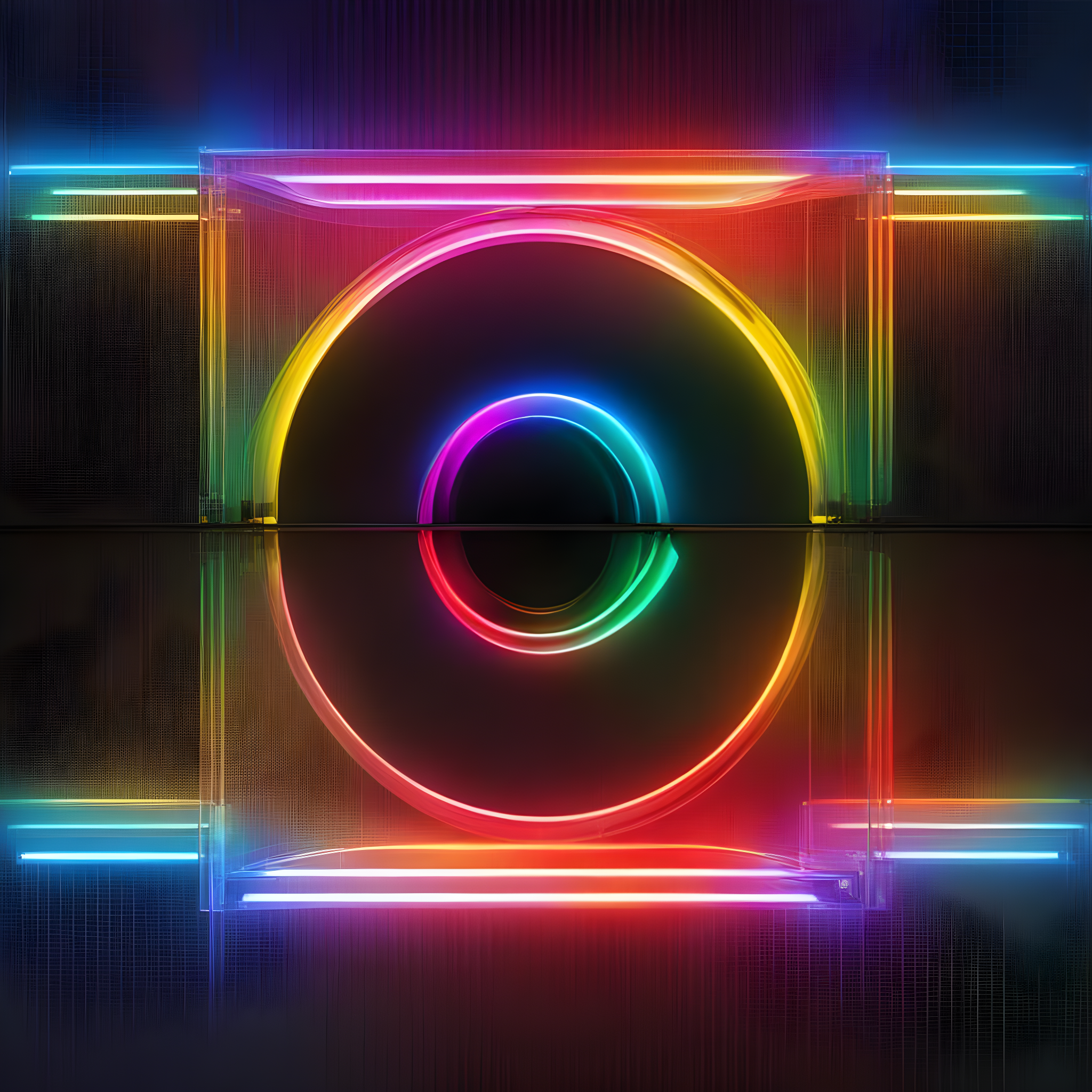Table of Contents
If you’re planning to build a gaming PC in 2023, you’re likely to come across two prominent lighting technologies – RGB and ARGB. These LED lighting systems have the power to transform the aesthetics of your PC and peripherals, offering a wide array of captivating lighting effects. While RGB, the original lighting technology, provides static illumination, Addressable RGB (ARGB) offers high levels of customization and the ability to program dazzling visual effects. In this comprehensive guide, we’ll delve into the world of RGB and ARGB, highlighting their differences, advantages, and drawbacks, helping you make an informed choice for your PC build.
RGB vs. ARGB: A Detailed Comparison
Let’s take a side-by-side look at RGB vs. ARGB to better understand their characteristics:
| Aspect | RGB | ARGB |
|---|---|---|
| What it is | Custom color LED lighting system | Programmable custom color LED lighting system |
| Primary use | Creation of lighting displays on PC components and peripherals | Creation of lighting displays on PC components and peripherals |
| Initial release | 2014 | 2017 |
| Influential developers | Corsair, Asus, HyperX, Omen, Razer | Corsair, Asus, HyperX, Razer, Omen |
| Motherboard connection | 12V 4-pin header | 5V 3-pin header |
| Type of lighting effect | Static RGB color | Dynamic RGB color |
Unveiling the Distinctions Between RGB and ARGB
RGB vs. ARGB, though both motherboard-connected lighting systems, exhibit notable differences. In essence, here are the key distinctions between these two technologies:
Age: While ARGB first appeared in 2017, RGB was first introduced in 2014.
Definition: Red, green, and blue are referred to as RGB and addressable red, green, and blue as ARGB, respectively.
Lighting Effect: While ARGB can be designed to provide dynamic illuminated color effects, RGB delivers static illuminated color effects.
Control: Unlike RGB color settings, which influence entire LED strips, ARGB color settings enable for fine control of individual LEDs.
Motherboard Connectivity: ARGB connects via a 5V 3-pin header, whilst RGB connects via a 12V 4-pin header.
A Closer Look at RGB
RGB, or RGB LED, relies on red, green, and blue light-emitting diodes to create a spectrum of colors. Surprisingly, these three primary colors can generate over 16 million distinct colors of light. RGB LED takes its name from the RGB color model commonly used in digital imaging and electronics.
Combining LEDs has become a popular way to customize the lighting of electronic devices. Consequently, you’ll find RGB integrated into various devices, including PCs, laptops, smartphones, televisions, and even home smart lighting setups. While RGB can produce a wide range of colors, it may struggle with certain pigment tones like pink, peach, and brown.
RGB in PC Lighting
In the realm of PCs and gaming, the trend of customizing and embellishing hardware with RGB lighting gained momentum in the early 2010s. This led to the integration of RGB lighting in various ways, including:
RGB Motherboards
These specially designed motherboards feature built-in RGB LEDs, often enclosed in transparent PC cases for visibility.
RGB RAM/VRAM
RGB RAM (Red Green Blue Random Access Memory) and graphics card modules sport RGB LEDs, enhancing the aesthetics of gaming PCs.
RGB PC Fans
RGB fans not only maintain component temperatures but also contribute to the overall aesthetics of the PC.
RGB Gaming Keyboards
Gaming keyboards were among the first components to adopt RGB lighting, allowing customization of key illumination for different gaming actions.
RGB PC Cases
PC cases designed for RGB lighting often feature tempered glass side panels and strategically placed LED strips for maximum visibility.
The Mechanism Behind RGB Lighting
RGB diodes mix red, green, and blue light based on electronic programming. Circuits integrated with these LEDs control the blending of these primary colors to produce a wide range of hues with precise color control.
The Evolution of RGB Lighting for PCs
RGB lighting relies on LED semiconductor technology, a field with over six decades of history in consumer electronics. Corsair played a pivotal role in introducing RGB technology, launching the world’s first RGB gaming keyboard in 2014. Concurrently, Razer also introduced illuminated mechanical keyboards. Corsair’s highly customizable keyboard, though perhaps excessive, paved the way for numerous imitations and an industry specializing in vibrant, RGB-lit gaming gear.
Today, the sector is becoming standardized, with Corsair’s iCue being a widely adopted standard. Motherboard manufacturers routinely incorporate RGB connectors and controllers, simplifying the process of connecting and syncing RGB hardware. To check motherboard compatibility with RGB, consult the manufacturer’s compatibility page. Compatible motherboards typically offer two 4-pin 12V RGB headers, expandable with splitters to accommodate more components.
A Deeper Dive into ARGB
Addressable RGB (ARGB) represents the next evolutionary step in RGB LED technology, offering advanced customization and a spectrum of dynamic effects that are fully programmable. This newer form of RGB empowers PC and peripheral owners to:
- Change the colors of individual LEDs.
- Create color patterns that transition through the entire spectrum.
- Synchronize lighting effects like flashes, ripples, and breathing.
- Harmonize lighting with music beats.
ARGB diverges from conventional RGB LED lighting because each LED in the strip is individually addressable, allowing precise programming for on/off states and specific colors. With an ARGB strip housing 200 LEDs, you can program all 200 individually, giving you unparalleled control. Each ARGB light can function independently of the others.
Control via Dedicated Software
ARGB lighting is managed through dedicated PC software, enabling the creation of vivid light animations for unique gaming setups. This premium lighting technology has expanded beyond PCs to TV monitors, consumer electronics, and home decor. ARGB lighting has received widespread acclaim and is quickly surpassing static RGB LEDs in popularity.
Power Connection to the Motherboard
Similar to RGB lighting, ARGB LED strips connect directly to a compatible computer motherboard. However, ARGB lighting uses a dedicated 5V 3-pin header instead of the 12V 4-pin header employed by RGB lighting. In cases where the 3-pin header is unavailable, an ARGB controller can be connected via a SATA cable.
RGB vs. ARGB: Six Essential Facts to Remember
Here are six crucial facts you should keep in mind when considering RGB and ARGB lighting systems:
- ARGB Controller: ARGB systems rely on a controller to translate software instructions into digital signals that control the lighting of individual ARGB LEDs.
- Corsair’s iCue Murals: Corsair has introduced iCue Murals, a novel smart lighting software with compatibility extending beyond smart devices to home lighting solutions like Philips Hue and Nanoleaf. This software allows for harmonized visual effects spanning from your computer to your entire room.
- HyperX’s QuadCast S: HyperX, a gaming peripherals manufacturer, has developed the QuadCast S, an ARGB microphone, as an upgrade to the original RGB QuadCast mic.
- SignalRGB for Windows: SignalRGB, designed for Windows computers, offers over 100 preset lighting effects and supports leading ARGB device manufacturers.
- Twinkly’s ARGB Panels: In 2023, Twinkly showcased novel ARGB wall-mounted panels capable of creating customizable wall art.
- Diverse Applications: Programmable RGB technology has found its way into unconventional products, including face masks, furniture, and dog leashes. Even eyewear and headgear can be synced up with RGB lighting.
Is ARGB Superior to RGB?
Gaming PCs thrive on customization and style, making the widespread adoption of ARGB lighting unsurprising. Manufacturers are increasingly prioritizing ARGB compatibility in their products, suggesting that RGB might become a legacy technology. The individualized LEDs of ARGB are incredibly programmable, allowing for intricate spectral effects across various components, from the motherboard to fans, RAM, graphics cards, and peripherals like keyboards, microphones, and headphones. ARGB also benefits from more advanced software control, exemplified by Corsair’s iCue, which can manage multiple ARGB implementations by different manufacturers.
In conclusion, RGB and ARGB are smart lighting technologies that have revolutionized the aesthetics of PC builds. While both have their merits, ARGB stands out for its exceptional customization, control, and advanced visual effects, making it the superior choice for enhancing your hardware’s aesthetics.
RGB vs. ARGB: Differences, Pros, and Cons FAQs (Frequently Asked Questions)
What is DRGB?
Digitally addressable ARGB (DRGB) is simply another term for ARGB. Some manufacturers, like Phanteks and Gigabyte, may use this term interchangeably with ARGB. DRGB and DLED components plug into the 5V 3-pin socket on the motherboard.
What is RGBA?
RGBA stands for Red Green Blue Alpha. The alpha channel controls opacity. In LED lighting, this fourth channel typically uses a white or amber LED light to modulate brightness and saturation in colored lighting effects.
How many standards or certifications are available for RGB/ARGB?
There isn’t a single universally adopted standard for RGB or ARGB. However, some well-regarded RGB/ARGB options with good compatibility among manufacturers include ASUS Aura Sync, RGB Fusion 2.0, MSI Mystic Light Sync, ASRock Polychrome Sync, Corsair iCue, and Signal RGB.
Can You Plug RGB Into ARGB?
No, you should not connect RGB devices to ARGB headers or vice versa. RGB and ARGB use different voltage standards, and attempting an incorrect or forced connection could damage both the LEDs and the motherboard.
Can you connect multiple ARGB devices to a single motherboard header?
Yes, you can use a 1-to-5 3-pin splitter to provide connections for up to five ARGB devices on a single motherboard header.
Reference
https://cybersided.com/rgb-vs-argb/